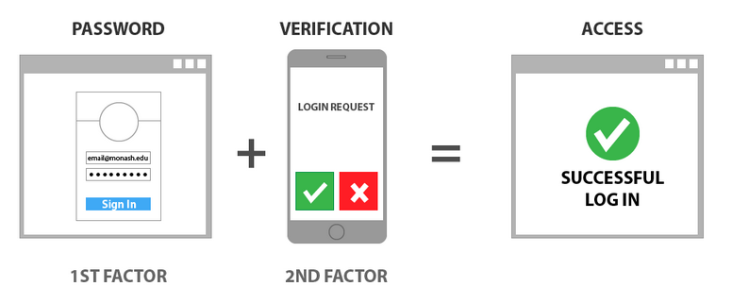
How to register for MFA
Go to aka.ms/mfasetup and sign in with your UFV account. For more information, see MFA registrationMulti Factor Authentication (MFA) refers to using two or more authentication factors to verify your identity when logging in. There are three types of authentication factors:
- Something you know (e.g. password, PIN, or security question)
- Something you have (e.g. an app on your phone or physical security key)
- Something you are (e.g. fingerprint scan, voice or face recognition)
Password theft occurs often; that's why UFV has rolled out MFA for all students and employees. Even if your password is compromised, your UFV account remains protected by another factor. You should also consider using MFA to protect your identity and information when accessing other personal accounts, such as banking, social media and email.
MFA troubleshooting
- Got a new device/need to transfer your MFA? Update your MFA methods at aka.ms/mfasetup. If you can't sign in, try the MFA self-service reset portal or contact the IT Service desk.
- Lost or broken device? If you'll be temporarily without your MFA device, such as a lost or broken phone, you can request a temporary access pass.
- Need to reset your MFA methods? Contact the IT Service desk.
- MFA while travelling. If you'll need access to your UFV account while travelling (without your phone), you can request a temporary access pass. Alternatively, you can use a security key.
- Other problems with MFA: See our MFA knowledgebase or MFA troubleshooting
More information
For more information, see our MFA knowledgebase or visit our MFA FAQ.
