Tools by teaching outcome
Find tools by teaching outcomes. As an instructor, what would like like to achieve?
To get support, click on the coloured button located under the name of the tool:
Supported by TLC
Supported by ITS
Recommended but not supported by TLC

Turnitin
Turnitin promotes academic integrity and writing skills by helping students paraphrase and cite accurately and check their grammar. This tool also enhances academic skills of the students by providing feedback on the content authorship. Turnitin is integrated in myClass (Blackboard).
Best for:
- Promoting academic integrity
- Plagiarism checking
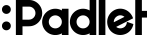
Padlet
Padlet is an extremely flexible synchronous and asynchronous application that can help transfer your in-class activities to online, such as brainstorming by posting Post-it notes to a virtual whiteboard. It is an engaging alternative to a shared whiteboard.
Best for:
- Collaboration
- Engaging activities

Zoom
Zoom is an synchronous virtual classroom that is an alternative to Collaborate Ultra. With more participants' video feeds and stability, it's a great tool to set up online classes, student meetings, etc. Zoom is integrated in Blackboard.
Best for:
- Video conferencing
- Synchronous classes

Ally
Ally is an accessibility tool help ensure that your digital course content is accessible by learners. Ally provides course content in accessible formats, including electronic braille, audio and Immersive Reader. Ally will be integrated with Brightspace to allow for easier student access.
Best for:
- Improving accessibility.
- Providing multiple file formats of a single file.

The Teaching and Learning Centre has been an incredible source of support. From my first encounters with getting help to create online videos for blended and online learning to my most recent requests for increasing whiteboard space around classrooms to foster collaboration, the TLC has always been welcoming and supportive of my ideas. I have always felt comfortable asking whether something is possible or not, and more often than not, the TLC team offers me a variety of solutions and options.
- – Judy Larsen
- Upgrading and University Preparation
