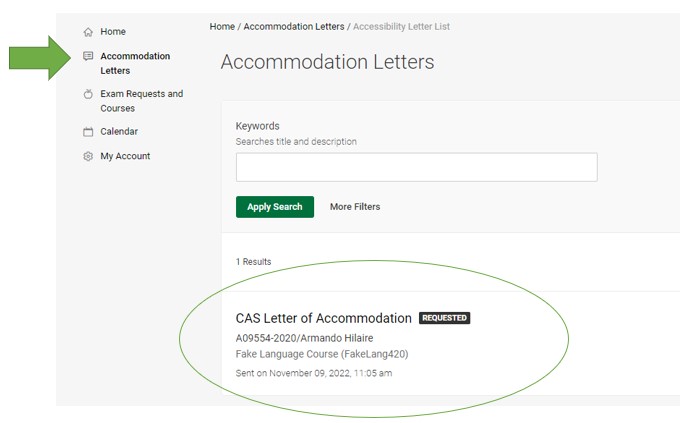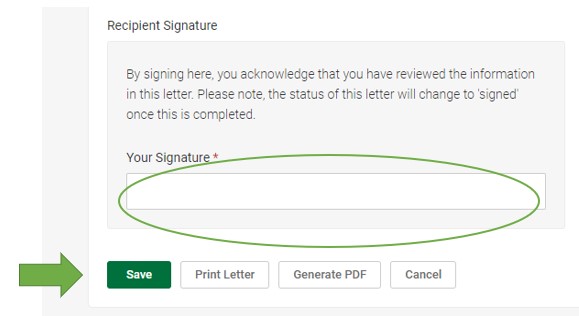Once a student has registered with CAS, has an accommodation plan, and has submitted a Semester Request for the current semester, faculty will receive an email notifying them that an accommodation letter is available to review for a student in their course.
Centre for Accessibility Services